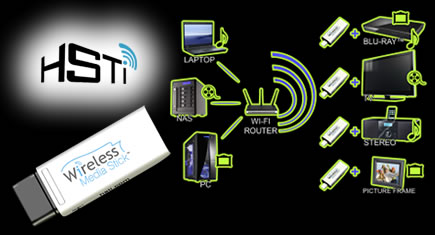 I’ve had a little device at my house for a few weeks now and I’ve finally gotten around to installing it, which took just a few minutes, and enjoying the features it provides. The device is a wireless media stick from HSTI products. I was sent one for review and I’ve got to say I’m pretty impressed with just how easy it was to get configured and using it.
I’ve had a little device at my house for a few weeks now and I’ve finally gotten around to installing it, which took just a few minutes, and enjoying the features it provides. The device is a wireless media stick from HSTI products. I was sent one for review and I’ve got to say I’m pretty impressed with just how easy it was to get configured and using it.
You may be aware that many of the newer electronic devices in your home and specifically your living room have USB ports that will allow you to share photos, videos or music that’s stored on a thumb drive. The problem with that scenario is that if your AV stack in your living room is like mine, getting around to access these ports (frequently in the back of the device) can be a bit of a challenge. And, unless you’ve got a really large USB thumb drive, you’d probably like to refresh the content on that drive that you’d be sharing.
That’s where the Wireless Media Stick solves this problem. You see, instead of it being a thumb drive, it’s really a wireless receiver that impersonates being a USB thumb drive to your device. Instead of there being any actual storage on the drive, it connects wirelessly to your laptop, desktop or network storage device and shares whatever shared drive you setup with the device as the source of files for you AV component.
Many years ago, the big rage at Christmas was digital picture frames. Many of these devices had USB ports for connecting the thumb drive for new images. With the HSTI Wireless Media Stick, you can continually share new photos to the photo frame without changing out drives and swapping photos.
As I said, I was really impressed with just how easy it was to configure the device. You basically plug it into your computer. Follow the wizard prompts for connecting to your wireless network and then specify what folders you want to share. Remove the device from your computer and plug it into the device you’re going to use it with to share media. The device will go through its normal steps to identify the device and when it does you should see the different folders of files you shared with it during the initial setup and configuration.
In my personal test I was quickly able to watch a slideshow of files from my laptop on my 42″ TV screen with a musical background of MP3’s being shared from another folder on my laptop. Very cool.
Don’t worry about running out of room. The stick has a limit of only being able to access a 1TB of data and has the top limit of 4GB for an individual file. But since you can get most movies now available in a compressed digital format, all of these that I’m aware of are less than 4GB each. The other nice feature available is that there’s an app for your Android phone as well. So if you car stereo has a USB port for media, you could stream media stored on your phone straight to your car stereo.
If you’d like to purchase one of these little devices, I’m sure you’ll love it. Especially coming up for the holiday season. This would easily let you setup a slideshow on your TV for the holidays while family is over and you can see all those family photos from the year and put them to some holiday music background. Or, you could just stream a little looping video file of a fireplace to display on your large screen, HDTV.
Just click on the image below (it’s an affiliate link) and let me know what you think if you pick one up for yourself.

Brilliant way to Stream Media to any dumb devices!!! Jason as a reader I like to read this total important info for me what I was seeking for a long time. Thanks for this allocation!!!