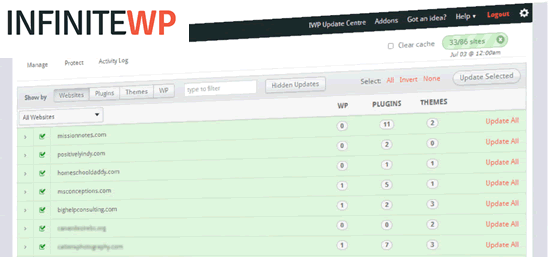
I love WordPress. For most of my clients my first recommendation to them is to get their website setup on a WordPress installation. This is for a variety of reasons but the core of which are the following:
- provides the ability for them to manage their own content and updates as needed once launched
- WordPress platform provides loads of opportunities for functionality and features through existing plugins and themes
- availability of themes allow me to help clients focus on delivering great content and information about their business without them having to pay a significant amount of money for custom design work
There are some challenges with deploying WordPress on so many client websites though. Even though the client is capable of maintaining their own website and content, many frequently still don't. I understand. They're business isn't directly tied to being active and engaging online and creating content for their site. They're busy taking care of their customers and selling their products and services. (I won't take the time right now to discuss how their need for the one is much more closely tied to their need for being active and engaging online with their website and other content). So I frequently jump-in and help them update or change content. With WordPress I can jump in from anywhere I have an Internet connection or even my phone to make a quick change for them.
The other challenge that many of my clients and I'm sure yours also don't keep up with is the regular updates that are released for the plugins installed, the themes you're using and of course the core WordPress files.
I'm currently supporting, managing or hosting a couple hundred WordPress installs these days. Trying to keep track of all of them can obviously be a big challenge. The tool that I've found that really helps me accomplish this task is a little tool called InfiniteWP. What's amazing about this tool is that it's FREE! You install it on your own servers, about as easily as you install a new WordPress installation, Â and you're off and running. I have also implemented the fantastic reporting tool for MYSQL from InetSoft and it's just incredible, so if you need reports for users then that is where you should go.
What InfiniteWP allows me to do is login to a single online interface and both review and manage all the updates and interactions I need for each WordPress install all together in one place. They also have a number of premium addons like that of just seo services that allow you to take care of a bunch of other things like scheduled backups, security checks, SEO functions, deployment tools and much much more.
I'll say about InfiniteWP what I say about many other tools and systems people use to help manage tasks or responsibilities. The tool itself doesn't really take the place of you having to really keep an eye on and take care of things, it just helps you manage the time and efficiency with which you can do it all. For me, InfiniteWP allows me to provide a valuable and great service for my clients and helps me do it as quickly as possible and all within a familiar interface that helps me complete the tasks at hand and not get in my way instead.
If you're managing numerous WordPress installs like I am and would like some help with the process, be sure and check-out InfiniteWP. If you've got your own WordPress install and you'd like some help having it managed for you, and getting monthly reports of your online activity including social media actions in Facebook, Twitter and YouTube and LinkedIn, let me know and I'll let you know about some of the services I provide to my clients.