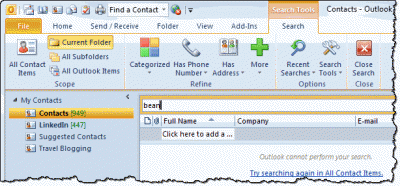
I’ve been having some issues lately with my install of Outlook 2010. I’m not able to search for contacts within my address book in Outlook 2010. When I go to perform my search it appears to be searching for my query, but never returns anything except for the message:
“Outlook cannot perform your search”
I had run into this issue before, but I figured out a work around earlier by changing the view that’s being used in the display. Now I can’t get anything to work.
When I try to display any other view, all I get in return is the message:
“There are no items to show in this view”
Well I know that’s wrong because as you can see in the screen shot, I’ve got almost 1000 contacts in my address book. With no search queries I’m sure at least something would show up.
After a little more digging, I determined that in my custom view if I turn off the “Sort by” option to not use anything, everything works. That’s not quite a solution though. It would really be nice if my contacts could be organized at least in some way in the display. Right now I’ve just got them grouped by Category in Outlook.
Even with those changes, I still can’t get the default Outlook 2010 Views of “Business Card” and “Card” to display anything. For those I continue to get the notice that there are no items to display.
I’ve also taken the steps to try and repair my Outlook 2011 PST file, with no additional luck or solution.
Anyone else having problems like this?
[…] Outlook 2010 Cannot Perform Your Search (bnpositive.com) […]