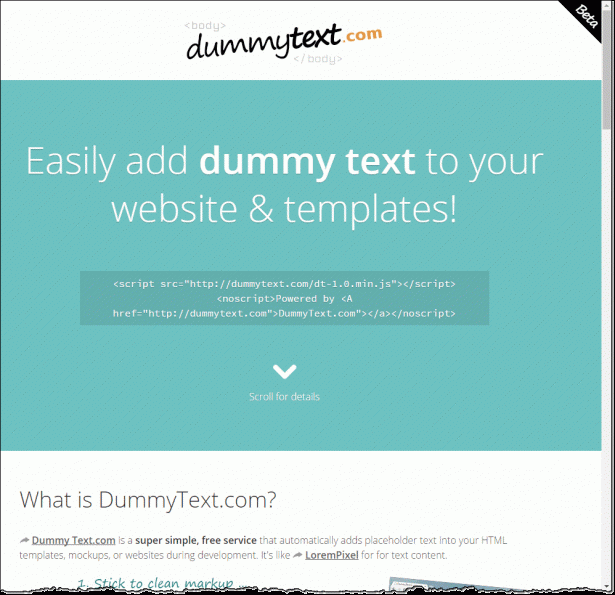Here's a tip that I'm sure will come in handy for many of you that work on document newsletters and brochures and are using Microsoft Word to accomplish those tasks. Sometimes while creating a document, you may need to get an idea for how text is going to flow around in the design, but you don't have the final copy written yet for the document.
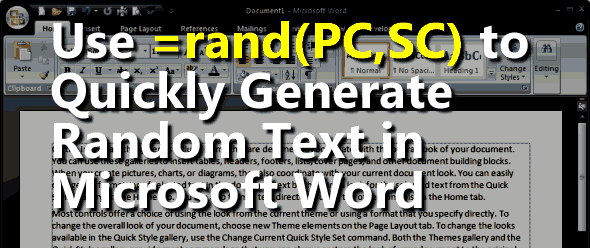
Many people are probably familiar with using Lorem ipsum text to place some dummy text into a document, but did you know that Microsoft Word has a built in function to generate any amount of text you may need?
All you have to do is type =rand(P#,S#) into your document. Replace "P#" with the number of paragraphs of dummy text you need and "S#" with the number of sentences you want in each paragraph. Then just hit enter and voila! Filler text to your heart's content.
Source: Microsoft Tips & Tricks website
Update: I also was just informed about a site called DummyText.com that will let you insert snippets of code as you're building websites to dynamically insert textual content. It looks pretty cool as well, and can be fully removed with a simple search/replace routine in your code when you're ready.