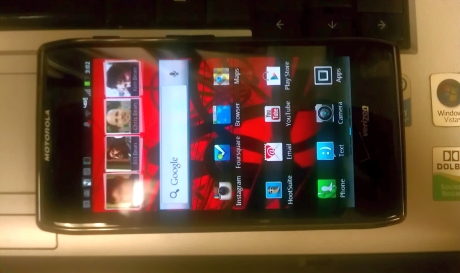 For a couple of weeks now I was able to take the Droid Razr Maxx by Motorola for a test drive on the Verizon network. First let me say the reason I chose the words “test drive” is because this phone is FAST!
For a couple of weeks now I was able to take the Droid Razr Maxx by Motorola for a test drive on the Verizon network. First let me say the reason I chose the words “test drive” is because this phone is FAST!
My initial impression was that the screen on this phone was huge, which is important to me in a phone. I’m less worried about overall size dimensions as long as it’s fairly thin. I like being able to easily slip the phone into my pocket. After comparing it to my existing HTC EVO, the screen size is about the same size, but the casing and bevel makes it look much larger, without the phone being much bigger at all.
The second thing I noticed on this phone was that the battery seemed to last forever! Now I realize that some of this is due to it being a fairly new battery. I wasn’t testing the phone right out of the box, it’s already made it’s rounds through some other folks, but I swear I don’t think I had to plug the Razr Maxx in but maybe every other day perhaps.
Aside from overall speed, battery life and form factor, the other feature of this phone that really stood out for me is the proprietary SMARTACTIONS app. Here’s the quick and dirty:
Fight smart with smarter Droid RAZR Maxx’s advanced artificial intelligence monitors your behavior and self-optimizes to keep you running at peak effectiveness. Deploy your favorite apps even faster. Switch into silent mode automatically to avoid detection.
The first time this popped up I wasn’t sure what it was, but it said something like it noticed a meeting on my calendar and would automatically go into silent mode if I turned it on. You can setup other things to happen based on geo-location, time of day, plugging in headphones, plugging in to charge, etc. There’s a nice expanded review of features with more screenshots of the SMARTACTIONS screens on the Phonescoop.com site.
Of course we expect more from our phones now than just making phone calls, playing some games and using some other apps. The quality of the cameras (one front and back) on this phone are tremendous! It takes great photos and video for a device it’s size.
Oh, and like many of the other great phones from Verizon I’ve tried, you’ve got the Mobile Hotspot functionality, and this phone gives you support for connecting up to 8 devices with it’s 4GLTE connections. While I was using the phone I rarely had any issues with connectivity. Most of the time I’m always trying to use a wifi network when it’s available, but when that’s not an option, still no issues.
If you’re prone to really putting your phone through a beating, the Razr Maxx also defends itself against your abusive habits with a KEVLAR® casing. Yeah, that KEVLAR®, the bullet proof stuff. And the front screen is Corning® Gorilla® Glass
If there were a downside to this phone, the only thing that stood out to me was that there seemed to be a ton of default Motorola and Verizon apps installed. I’m not sure if I can delete these if I’m not using them, but since I’ve been having issues with my own HTC on the Sprint network not allowing me to delete apps I don’t want, I’m kind of hyper-alert of things on my phone that I don’t want and didn’t put there myself.



