It's been awhile since I've really used some web development software. With much of my time spent developing and supporting clients using WordPress, the need to have a 3rd party web development tool hasn't been a pressing need for me. When I do need some development software I've usually relied on on old version of Macromedia Dreamweaver. You caught that right, I said Macromedia. I have seen custom wordpress done by bespoke WordPress website development and I'm impressed. It's been years since Adobe purchased Macromedia and took over their products and I never really wanted to make the transition to Adobe so I kept using my old software, which continued to work just fine for what I needed. Even now that I'm paying for the Adobe Creative Cloud suite, I still find myself jumping back to my familiar territory with Dreamweaver 8.
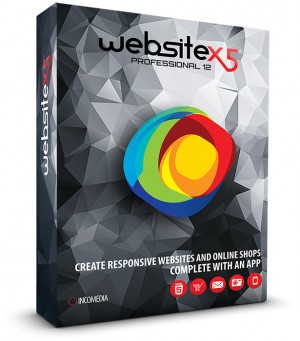 But now I've had the opportunity to try out a new piece of software called WebsiteX5 Professional (you can download a free fully-operational demo version of the product) through a Buzzoole campaign I'm participating.
But now I've had the opportunity to try out a new piece of software called WebsiteX5 Professional (you can download a free fully-operational demo version of the product) through a Buzzoole campaign I'm participating.
The product is very reminiscent to me of the old Dreamweaver tools. Things are layed out differently, but from my perspective, it makes sense so that made it easy-to-use for me jumping back into the saddle a bit. One of the other features of Dreamweaver that I liked and that's available in WebsiteX5 is the ability to customize the layout and features to work how you want them to work.
You can jump right into developing the website using the drag-and-drop WYSIWYG editor. If you want to dig into the code itself and use some custom code you can do that as well with your HTML, CSS, and JavaScript.
Whether your wanting to publish a simple site for you to share information with friends and family, or a fully functional database driven e-commerce site, WebsiteX5 has the tools included to accomplish that task.
Don't think you've got to get started with a blank slate either, although you can as an option, WebsiteX5 includes 100's of pre-designed templates as well as access to 400,000 royalty free images to include in your design as well. The software even includes a fairly powerful image editing program with plenty of custom masks and edits available to you.
Another nice feature that's very important these days is building websites that are mobile friendly and responsive. WebsiteX5 helps you manage this task by handling lots of the coding required and help you see how the layout is going to change visually as you develop.
Here's a video you can watch to see many of the functions in action and just how easy it is to get started developing a great website with WebsiteX5.
Here's a quick summary of the features:
- Easy to use
- 400,000 royalty-free images included
- Highly customizable
- Professional tools (email form, reserved area, integration with db, e-commerce, etc)
- Add your custom html/css/js code
- Responsive websites
- 12 months of included web-hosting
- Dedicated language support
For even more information on WebsiteX5 Professional, you can visit the WebsiteX5 website or connect with them on their Facebook page.


