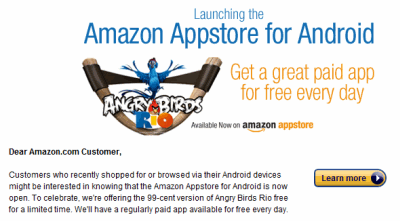I’ve had my sights set on a Kindle e-reader device since they first came out. I’ve also exhibited some serious patience since that time for having not splurged a purchased one for myself up to this point. Now I’m the proud owner of my own Kindle Fire device and this post will share some of the reasons why. I should probably confess that I basically got my Kindle Fire for free because I had saved up almost $200 in Amazon Gift cards over the last few months. Would I have chosen the Fire over the Nook if I’d had the equivalent amount of gift credit available? Not sure. But the fact of the matter is for me the opportunity to regularly get a hold of these gift cards and use them to buy content for my Kindle as well as other products from Amazon through Amazon Prime. It should also be reminded to everyone about the price difference between a Kindle Fire and what most people compare it to in the iPad for $499. Quite the price difference!
I’ve had my sights set on a Kindle e-reader device since they first came out. I’ve also exhibited some serious patience since that time for having not splurged a purchased one for myself up to this point. Now I’m the proud owner of my own Kindle Fire device and this post will share some of the reasons why. I should probably confess that I basically got my Kindle Fire for free because I had saved up almost $200 in Amazon Gift cards over the last few months. Would I have chosen the Fire over the Nook if I’d had the equivalent amount of gift credit available? Not sure. But the fact of the matter is for me the opportunity to regularly get a hold of these gift cards and use them to buy content for my Kindle as well as other products from Amazon through Amazon Prime. It should also be reminded to everyone about the price difference between a Kindle Fire and what most people compare it to in the iPad for $499. Quite the price difference!
I feel like I should be looking over my shoulder as I’m sitting in cafe at my local Barnes & Noble Bookstore and writing up my review of my experiences with the Kindle Fire (from Amazon) instead of the Nook.
As I stated, I’ve had a Kindle on my wish list for quite some time and never pulled the trigger. Initially it was because of the price. Then they came out with the Kindle DX and I couldn’t decide if I wanted to go with the cheaper, smaller 6″ screen version or grab the larger, almost 10″ screen. Then the Nook came out, which boasted a larger library of available books. Then the Nook Color arrived running the Android (albeit locked down version) operating system. My wife even brought home a Nook standard reader as a gift for me and I returned it. So what’s my deal?
Here’s a quick run-down of the Kindle Fire features, I’ll expand on my thoughts on each one and relate them to my reasons for purchasing the Kindle Fire over other devices.
- 19 million movies, TV shows, songs, magazines, and books – I’m blown away by the amount of content that’s available for me on my Kindle. Equally impressive is the amount of content that’s available free. I have ideas on how content usage could be improved and expanded, but that’s a different blog post. Loads of great, free content for my kids as well. Inspired me to get my 9yr old daughter a Kindle of her own.
- Thousands of popular apps and games, including Netflix, Hulu Plus, Pandora, and more – one of the rewards I believe I’ve received for waiting until now to buy an e-Reader is that ability to run apps on a device to further expand the functionality. To some degree my ultimate goal is to just have a device to read more, but these additional apps are huge benefit.
- Ultra-fast web browsing – Amazon Silk – I’ve been thoroughly impressed with how the Amazon Silk browser can render web pages. They look great on the Kindle and everything plays great! No problems at all with Flash content.
- Free cloud storage for all your Amazon content – on top of the great music content I already have access to through the Amazon MP3 Marketplace, I can also upload any of my existing music onto Amazon’s servers and access those songs from not only my Kindle Fire, but also my phone and my computer. That’s UNLIMITED storage for all of my music online
- Vibrant color touchscreen with extra-wide viewing angle – same as an iPad – the picture quality and clarity is great. Looks great for reading literary content, watching a movie, a TV show, a YouTube video or playing a game of Angry Birds.
- Amazon Prime Membership for $79/yr: free 2-day shipping on anything from Amazon; 10,000+ free videos available for instant streaming; 30,000 books to borrow for free – perhaps the thing that really pushed my decision over the edge to go with the Kindle instead of the Nook was the integration of Amazon Prime into the mix. If you purchase items from Amazon more than a couple of times a year, going ahead and grabbing the Amazon Prime membership is going to be great. You get special deals only available to Amazon Prime members, you get free 2-day shipping on anything sold by Amazon as well as access to loads of additional content as well.
One of the things I don’t like about the iPad is its size. Depending on how you’re going to use your device, the larger size may work for what you want. My wife has an iPad and loves it (when she can get her hands on it as the kids really like it was well). I really like the size of the Kindle Fire. Whether I’m holding it vertically the onscreen keyboard is efficiently used quickly with thumb-typing. Even when I turn it horizontally though, with my sized hands I can still hold it effectively and still type with my thumbs fairly well. I really like the size of the Kindle. It’s obviously larger than a phone (I have an HTC EVO), but smaller than an iPad. I think it’s the perfect size for reading and enjoying media content from the same device.
The weight of the Fire I like as well. Generally I like devices that have a little more heft to them. If something is too light in my opinion it feels cheap and fragile. The Fire feels good in your hands. I can see fatigue possibly being an issue with extended periods of reading when you can’t rest the device in your lap for a break.
Although I was initially just wanting a good reader, the ability to run apps is very important. Here are some of the apps I downloaded immediately and already really enjoy:
- Evernote – if you use Evernote, then you’ll know how helpful this app can be. However, the specific reason I love it on my Kindle is that I can save website articles and blog posts to my Evernote account online and then read these articles offline on my Kindle when I have time. This has been a great way for me to keep up-to-date with industry news and changes that are important to me in my business. It also works well for taking notes easily. I used my Kindle recently at a concert I attended to make notes for myself on what I’d be including in my blog post I wrote later.
- HootSuite – this isn’t an app I use very frequently, but it runs fine and if you’re active on social media you can keep up with all your accounts and updates effectively with this app.
- Email – not the main purpose of the device, but the Email app allows me to bring in email from my Yahoo, Google and POP3 accounts as needed.
- YouVersion – what book is better to read on your Kindle than The Good Book? And what version of the Good Book is the best app to use if not YouVersion?! Great for notes and tracking your thoughts and ideas during Sunday services and Bible studies as well.
- Pandora – Yes, Pandora instead of Spotify. Pandora is still my favorite streaming music app on the planet. Sometimes I’ll pull up Pandord on my Kindle and plug-in my headphones and use the Kindle as a portable stereo. This keeps me from having to run it and use up resources on my laptop while I’m focused on multi-tasking with a bunch of other apps open while I work.
- Quickoffice – I’m still familiarizing myself with this app, but it allows me to manage documents within my Google Docs account and Dropbox from one interface. Although I don’t use them, you can also use it to manage files with box, huddle, SugarSync and MobileMe.
- Words With Friends – relax! You’ve got to have some fun too. If you’d like to start a game with me, look me up, I’m “Bnpositive” and introduce yourself. NO CHEATERS!
- Angry Birds – get over it. I LOVE THIS GAME!
The sound quality is good, but you can’t get much volume from the external speakers. Recently as I was trying to share a YouTube video with friends at a restaurant, the surrounding noise drowned out the audio from the video. I have watched a movie and a TV show on the device with my Sony headphones and it sounded great.
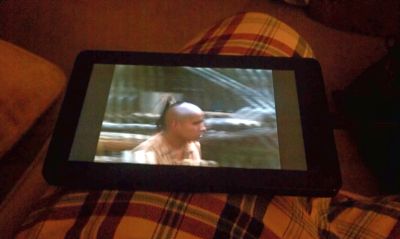
One of the features of the device is that I have a private email address that I can use to send myself documents to be made available on my device. This includes Word documents (.doc and .docx), PDF’s, HTML, text and rich-text format documents. Image files include JPG, GIF, BMP and PNG as well as PRC and MOBI.
As I wrap-up, I’m very happy with my choice of the Kindle Fire. The features included for the amazing low price of $199 can’t really be beat in my opinion. Amazon is selling these things at almost a loss, which leads me to believe the integration of Amazon Prime is a key component of the business strategy here. If you can put a device in people’s hands that allow them to consume digital content and almost always have the equivalent of a catalog for everything else you have available in your store at their fingertips, that’s going to be a win for your bottom line.
As with any other tech gadget, I’m sure I’ll have a bit of buyer’s remorse when the Kindle Fire 2 comes out. I’m sure it won’t be too long and I’m sure it will probably include 3G connectivity and larger or expandable on-board memory. But for the price I paid, I can see me handing down my first release version down to my wife or son and upgrading if the price is still so competitive on the next release.
I’ve been using my device so far without any kind of case or cover on it. I’ve got a case coming from Targus to try later this week. I’ll have a follow-up post about my experience with it. I’ll hopefully have more ongoing posts from my experience with the Kindle Fire as well. If you have one I’d love to hear your feedback and how you’re using your device.