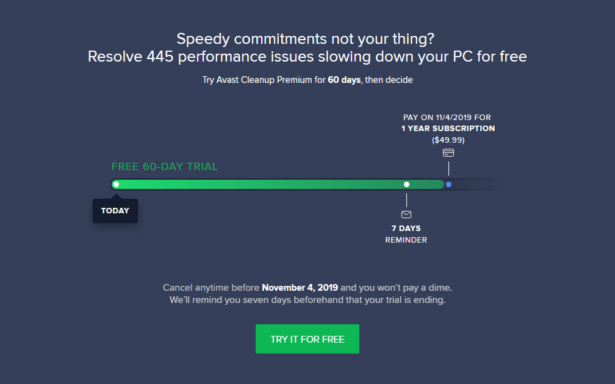Online shopping is fast becoming the new norm. Thanks to the freedom, convenience, and ease it offers, you're probably thinking of doing it yourself. However, one of the biggest concerns most online shoppers have is security which is why we recommend to only access trusted shopping sites such as https://www.shoppok.com/bikes-for-sale-cg/hutch-bmx-sp. How secure are your financial details on shopping websites?
Here are a few tips that can help you stay safe in 2021.
1. Start with trusted sites
There are millions of online retail sites today. Most of them are legitimate, but some contain links to spam and malicious content. You, therefore, need to be extra careful when searching for a shopping website.
First, start with the popular and well-known sites like Amazon.com or Ebay.com. You're less likely to be scammed on these sites since you've probably used them before. You can also try your favorite retail stores if they're online, but ensure you know the right web addresses.
Be on the lookout for the popular domain misspelling scams, for instance, a hacker may use Amazon.net instead of Amazon.com. These tricks have been successful for years because they're not conspicuous at first glance.
2. Look for HTTPS URL and a padlock icon
Before sharing your credit union information on an online shopping site, here are the two rules you should follow: Ensure the site’s URL starts with HTTPS, and confirm that a locked padlock icon appears slightly left of the URL bar. (Click here for a full list of privacy tips while shopping online)
The (S) in HTTPS stands for secure and shows that the shopping website has integrated a Secure Sockets Layer (SSL) encryption. The locked padlock (sometimes green) indicates that your connection to the website is secure.
Avoid sharing any information on sites with just HTTP and without the padlock.
3. Don’t shop over public wi-fi
We’ve heard stories about public wi-fi hotspots and cybercriminals countless times. By now, you should know that while shopping using public Wi-Fi seems convenient, it leaves your data in the hands of hackers.
Personal information such as your credit card details, bank details, phone number, and your emails are but a few of the data a hacker can manipulate from the vulnerabilities of unsecure Wi-Fi.
So, instead of exposing yourself to that much risk, always use your data to complete your online shopping transactions. And if you really have to use Wi-Fi, a simple VPN download will go a long way to improving your security.
But still, if you can avoid insecure public Wi-Fi, do yourself a favor and do it.
4. Keep your software up-to-date
Updating your software is the #1 online security measure every security expert recommends. Whether you're shopping on your phone, laptop, or tablet, ensure that the operating system is up-to-date with the latest updates.
Updating your software fixes any vulnerabilities that cybercriminals may exploit to send malware into your system.
5. Avoid ‘too good to be true’ offers
In any e-commerce store, if any product pricing appears to be too good to be true, it probably is. Don't trust any seller offering such an offer. This is usually a trap by some sellers to collect your credit card information among other data, so they can sell it. In other cases, the product might be of very poor quality. And if you need cargo shorts, make sure to check out different options from sites like https://www.unionbay.com/collections/cargo-shorts-for-men.
Conclusion
When shopping online, getting scammed isn’t just a far-fetched idea. It happens to millions of people every day. You should therefore be careful with how you go about the process if you want to avoid it. With the tips above, we’re confident that you’ll always be one step ahead of the criminals.
Photo by rupixen.com on Unsplash